Or “Pending updates, the bane of my existence”
Depending on who you talk to, we are either in the middle of or beginning the process to update all of our user workstations from Windows 7 to Windows 10. During testing I have come up with some fun errors, most of which I have been able to search quickly on Google and come up with the solution. I did have one that was a little bit trickier.
After I updated one of my test Virtual Desktops, which was one of the oldest images in the company, to Windows 10 1709 Software Center would no longer open. One of two things would happen, and they often alternated with each other. The first is the standard “Software Center could not open” error.
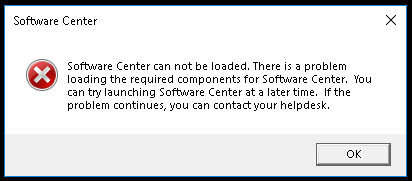
We have protocols to follow when this message shows up. Often the problem is that the ConfigMgr client is left in something called “Provisioning Mode” which makes Software Center give the above error. Microsoft recommends running the below command on the machine when this happens:
Powershell.exe Invoke-WmiMethod -Namespace root\CCM -Class SMS_Client -Name SetClientProvisioningMode -ArgumentList $false
This command can usually can clear the error and make things work correctly again. But it didn’t in this case. In fact, looking at the registry, I could tell that the client was not stuck in provisioning mode. So it had to be something else.
The alternate error that I was getting was a .net error that had a whole bunch of stuff that didn’t mean much to me. The error seemed to insinuate that .net was not installed correctly. With this knowledge I tried the following steps.
- Uninstalled and reinstalled the ConfigMgr Client through the console– no change
- Removed and re-added .net 4.7 – no change
- Uninstalled and reinstalled the ConfigMgr client manually -no change
- Ran the Microsoft .net 4.7 repair tool – no change
Finally, I went back to searching the Internet to see if there was anything else I could find with all my new knowledge (which didn’t change anything at all). I finally found a Reddit post from 8 months ago that had a little tidbit in it.

At first I didn’t take this too seriously. We use ConfigMgr for all of our software updates so I didn’t think there could possibly something waiting in Windows Update. But after doing a little more searching I finally got back to checking Windows Update. Here’s what was waiting for me:

I took this screenshot after I had started the update installing, but there was definitely a Windows Update that had snuck onto the machine at some point. After completing the update and rebooting the machine Software Center opened correctly and is installing software correctly.
So here’s a new reason why Software Center won’t open… Make sure to check your pending updates, even if you use ConfigMgr for updating.
